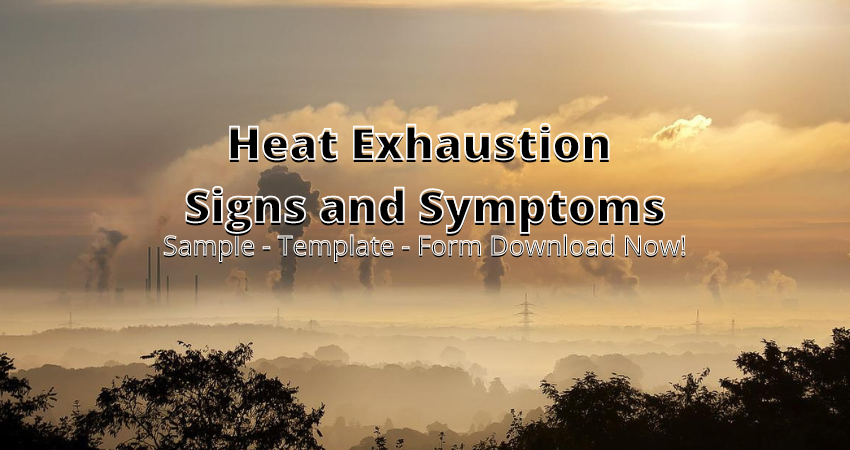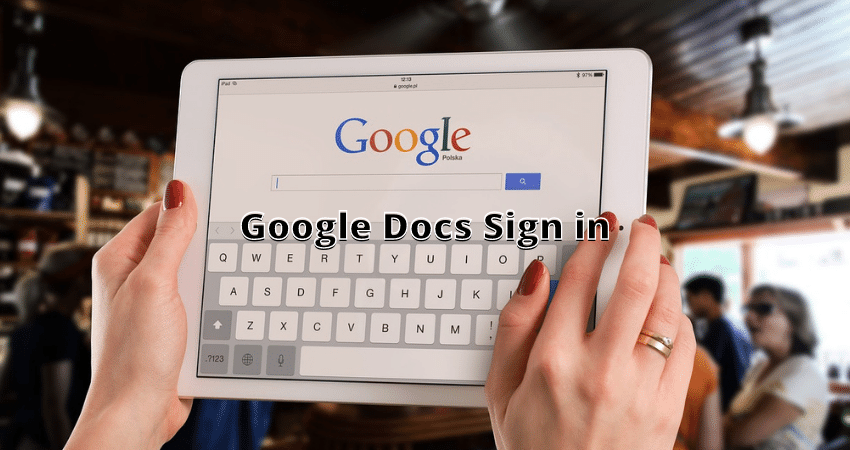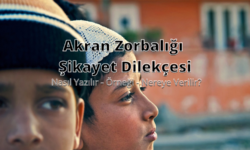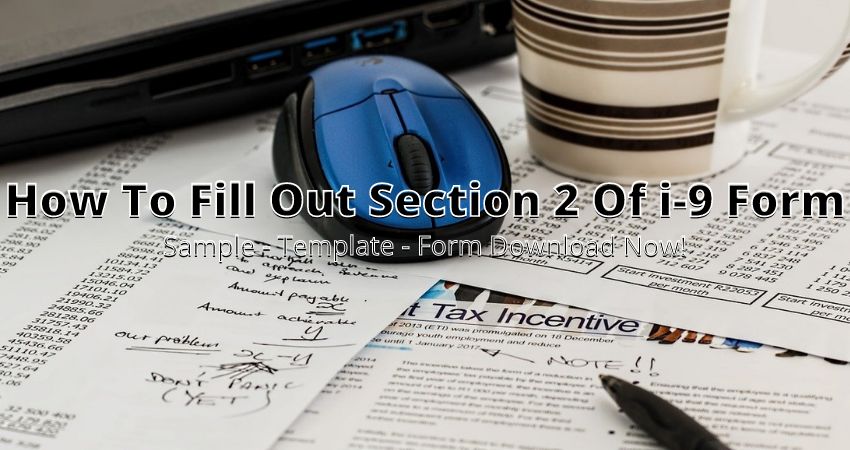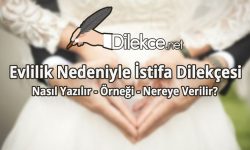Donotcall.gov Complaint Form & Do Not Call Registry ⏬👇
Donotcall.gov Complaint Form is a form that must be filled in to prevent unwanted calls. Thanks to this form, users specifically block telemarketing calls. They choose which organizations to receive calls from.
Donotcall.gov Complaint Form
The Donotcall.gov complaint form is the best way to prevent unwanted sales calls. This form is filled in to report spam sales calls on donotcall.gov. Donotcall.gov Complaint Form is for filing complaints in order to prevent unwanted phone calls. These calls are usually aimed at selling a product or service.
Mobile phone or landline users may get bored of such calls. Many companies or organizations with no previous communication call people. Most of these searches are records. So they are not real people. In some spam calls you can talk to the live human. However, this is also rather tedious as their purpose is still the same.
Do Not Call Registry
Do Not Call Registry is very easy. Because it is an online process. If you want to get rid of spam calls right away, visit donotcall.gov.
Click the Registry button on the homepage. A page with the link https://www.donotcall.gov/register.html opens. There are two buttons on this page; VERIFY HERE and REGISTER HERE. If you do not know whether you have registered your phone number in the system before, click the VERIFY HERE button. Click the REGISTER HERE button if you have not registered before.
1.After clicking the REGISTER HERE button, there are 2 steps you need to follow:
2.Enter up to three phone numbers and your email address. Click Submit.
Check your email for a message from [email protected]. Open the email and click on the link within 72 hours to complete your registration.
Do Not Call Official Site
After sunmitting the donotcall.gov Complaint Form, you can probably submit it to the Do not Call Official Site. However, this is not a very common method.
Email Bülteni
Yeni yazılarımızdan hemen haberdar olmak için kayıt olun.